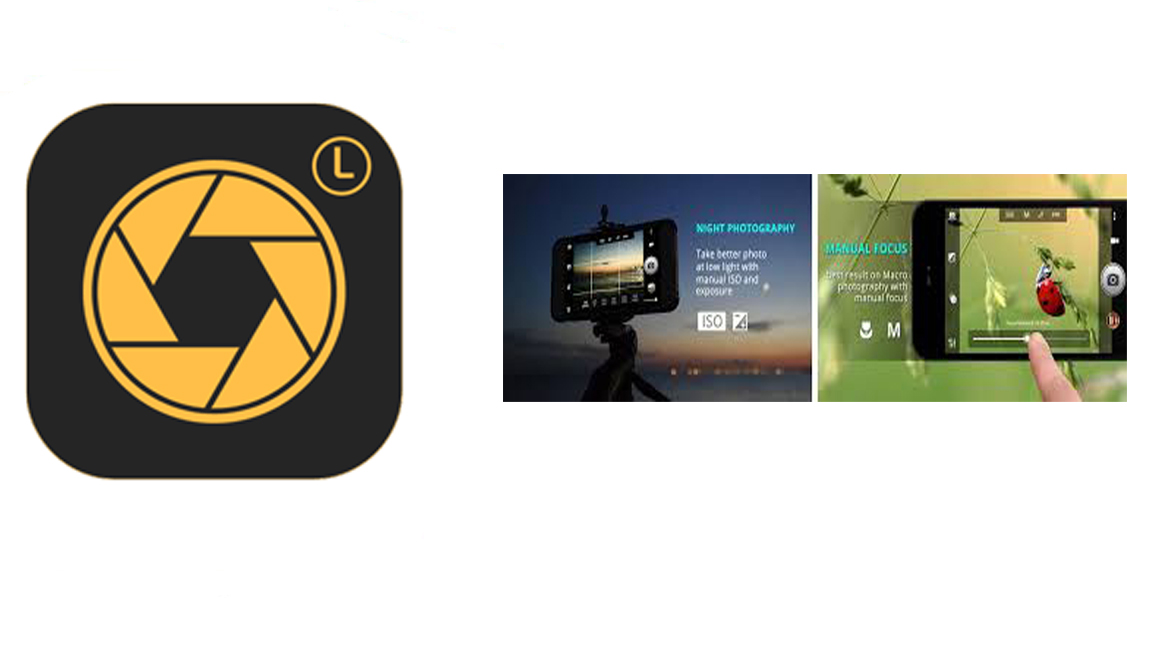One common desire is to install Android apps, which come in APK files in Android format, on iPhones. While Android and iOS are distinct operating systems with different app ecosystems, some users may still seek ways to run Android apps on their iOS devices. it is possible to install APK files on iPhones and provides alternative methods for those looking to bridge the gap between the two platforms.
Table of Contents
What are APK Files?
APK files are packages used to distribute and install applications on Android devices. These files contain all the necessary components of an app, such as code, resources, and assets. They are similar to executable files on other platforms, and users can simply install them on their Android devices to access the corresponding apps.
Compatibility with Android Devices
APK files are tailored to work specifically on Android devices due to the fundamental differences between Android and iOS operating systems. Android apps rely on different programming languages and frameworks compared to iOS apps, making direct installation of APK files on iPhones problematic.
Why APK Files Don’t Work on iPhones
iOS has a more restrictive app installation process, allowing users to download and install apps solely from the Apple App Store. This limitation is by design, aiming to maintain a controlled and secure environment for users. As a result, installing APK files on iPhones directly from the internet is not supported.
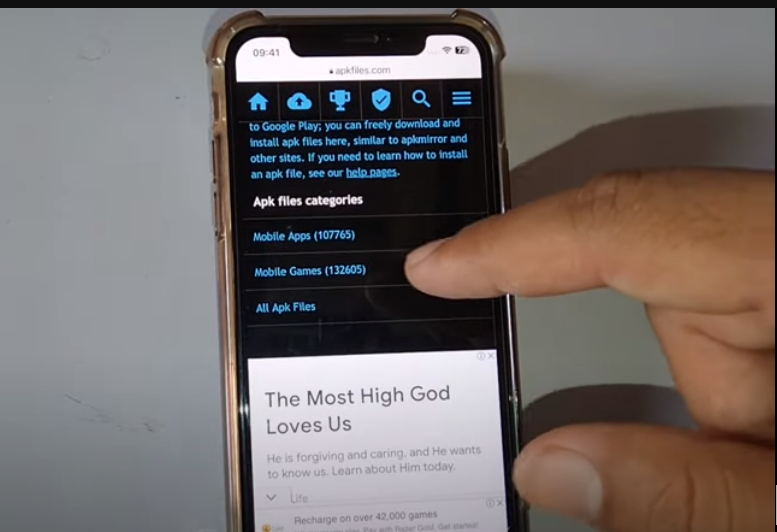
Alternative Methods to Run Android Apps on iPhones
Using Third-Party App Stores
One way users attempt to install Android apps on iPhones is through third-party app stores that claim to provide access to a wide range of apps. These stores may offer modified versions of popular Android apps, purportedly compatible with iOS. However, users should be cautious when using these stores, as they may present security risks and potential legal implications.
Employing Emulator Applications
Another approach is to use emulator applications that simulate an Android environment on an iPhone. Emulators allow users to run Android apps indirectly within the emulated environment. While this method might work for some apps, it is often cumbersome, and not all Android apps function correctly in this simulated environment.
Security Concerns with Third-Party Apps
Obtaining Android apps from unofficial sources and third-party app stores exposes users to potential security risks. Modified apps may contain malicious code or compromise user data, leading to privacy breaches or device vulnerabilities.
Legal Implications of Unofficial App Installations
Installing Android apps on iPhones through unofficial means might violate the terms of service of both Android and iOS platforms. Users should be aware that such actions could lead to the termination of app store accounts or other legal consequences.
Step-by-Step Guide to Installing APK Files on iPhone
Before proceeding with this guide, it is essential to understand the risks involved and the potential consequences of installing APK files on iPhones.
Step 1: Downloading the APK File
To start, users would need to find the APK file of the app they wish to install. This file can be obtained from various online sources, but users should exercise caution and only download from reputable websites.
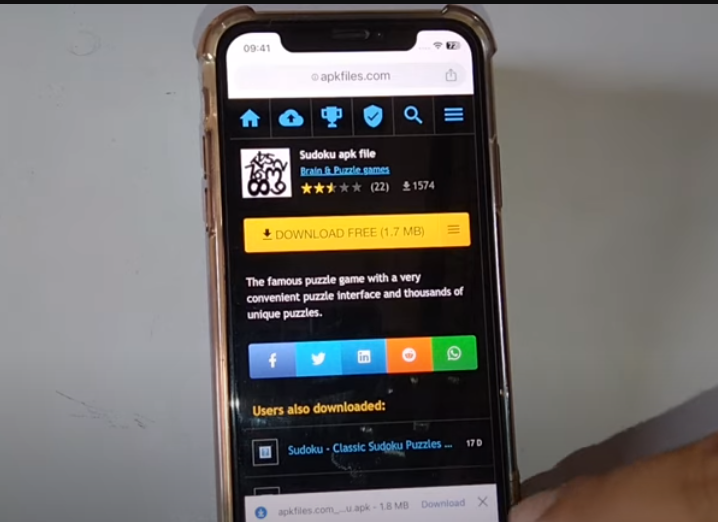
Step 2: Install a Third-Party App Store
On the iPhone, users would need to install a third-party app store that allows the installation of APK files. There are several options available, but again, the credibility and security of the chosen app store are crucial.
Step 3: Trust the Developer Certificate
After installing the third-party app store, users must trust the developer certificate associated with it. This process typically involves navigating to the device’s settings and authorizing the app store.
Step 4: Install the APK File
Once the developer certificate is trusted, users can proceed to install the APK file through the third-party app store. The app should then be accessible on the iPhone’s home screen.
Conclusion
While the desire to run Android apps on iPhones is understandable, it is important to acknowledge the limitations and risks associated with such endeavors. Due to the inherent differences between Android and iOS, direct installation of APK files on iPhones is not supported and might not be advisable.