APK files, short for Android Package Kit, are the installation files for Android applications. Sometimes, you may need to extract these files for various reasons, such as sharing an app with a friend or analyzing its contents. we’ll explore different methods to extract APK files in Android devices and provide step-by-step instructions for each method.
Table of Contents
Understanding the Need to Extract APK Files
Before diving into the extraction process, it’s essential to understand why you might want to extract an APK file. Extracting APK files allows you to:
- Share apps with friends who might not have access to them on the Google Play Store.
- Backup APK files of your favorite apps in case they get removed from the Play Store.
- Analyze the contents of an app for educational or development purposes.
Methods to Extract APK Files in Android
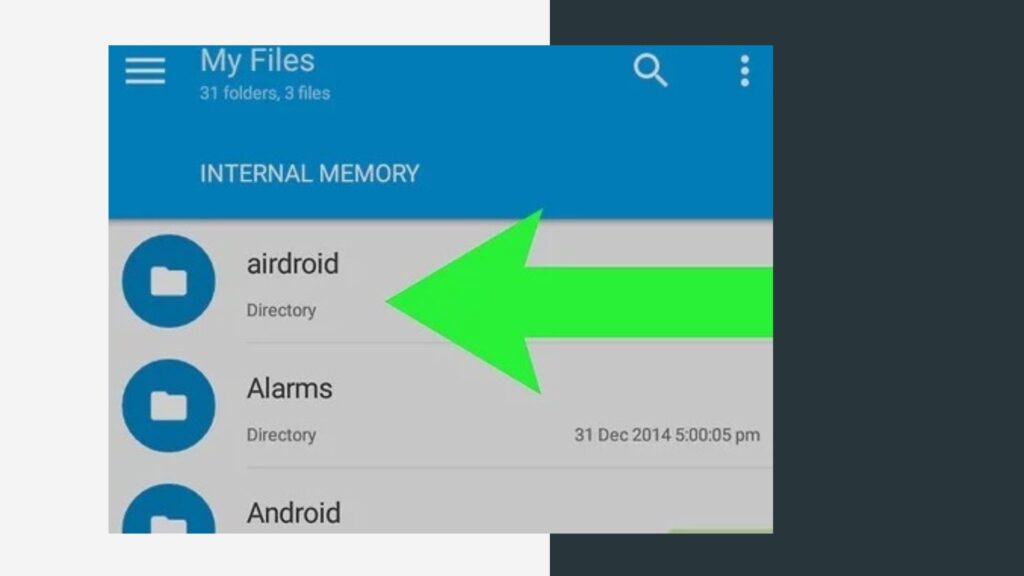
There are several methods to extract APK files in Android devices. Let’s explore three common methods:
Using a File Manager App
One of the simplest methods to extract APK files is by using a file manager app that allows you to explore the files stored on your device.
- Locating the Desired APK File: Open the file manager app and navigate to the directory where the APK file is stored.
- Extracting the File: Long-press on the APK file to select it, then choose the option to extract or create a copy of the file. The extracted APK file will be saved in the designated location.
Utilizing a Dedicated APK Extractor App
Alternatively, you can use a dedicated APK extractor app available on the Google Play Store.
- Installing and Launching the Extractor App: Download and install an APK extractor app from the Play Store. Launch the app once it’s installed.
- Selecting the APK File for Extraction: The extractor app will display a list of installed apps on your device. Select the app whose APK file you want to extract, then choose the option to extract the APK file.
Extracting Through a Computer
If you prefer, you can also extract APK files using a computer.
- Connecting the Android Device to the Computer: Connect your Android device to the computer using a USB cable.
- Navigating to the Device’s File Directory: Open the file explorer on your computer and navigate to the directory of your connected Android device.
- Copying the APK File to the Computer: Locate the APK file you wish to extract, then copy it to a location on your computer’s hard drive.
Tips for Successfully Extracting APK Files
- Always ensure that you have the necessary permissions to extract APK files from your device.
- Double-check the source of the APK file before extracting to avoid any security risks.
- Keep your device and computer free from malware by using trusted apps and software for extraction.
Advantages of Extracting APK Files
Extracting APK files offers several advantages, including:
- Easy sharing of apps with friends and family.
- Creating backups of your favorite apps for future use.
- Analyzing app contents for educational or development purposes.
Precautions to Take When Handling APK Files
While extracting APK files can be beneficial, it’s essential to take precautions to avoid any risks:
- Only extract APK files from trusted sources to prevent malware infections.
- Be cautious when sharing extracted APK files, as they may contain sensitive information.
- Regularly update your device’s security software to protect against potential threats.
Conclusion
Extracting APK files in Android devices can be a useful skill for various purposes, including sharing apps, creating backups, and analyzing app contents. By following the methods outlined in this guide and taking necessary precautions, you can safely extract APK files and make the most out of your Android experience.
FAQs
- Can I extract APK files without rooting my Android device? Yes, you can extract APK files without rooting your device using the methods mentioned in this guide.
- Are there any legal implications of extracting APK files? As long as you’re extracting APK files from apps you own or have permission to access, there are generally no legal issues. However, sharing copyrighted apps without permission may violate copyright laws.
- Can I extract APK files from system apps? Some system apps may have restrictions on extracting APK files due to security reasons. However, you can still extract APK files from user-installed apps using the methods described in this guide.
- Are there any risks associated with extracting APK files? Extracting APK files from unknown or untrusted sources can pose security risks, as they may contain malware or malicious code. Always exercise caution and verify the source before extracting APK files.
- Can I reinstall an app using its extracted APK file? Yes, you can reinstall an app using its extracted APK file by transferring the file to your Android device and installing it manually.




























