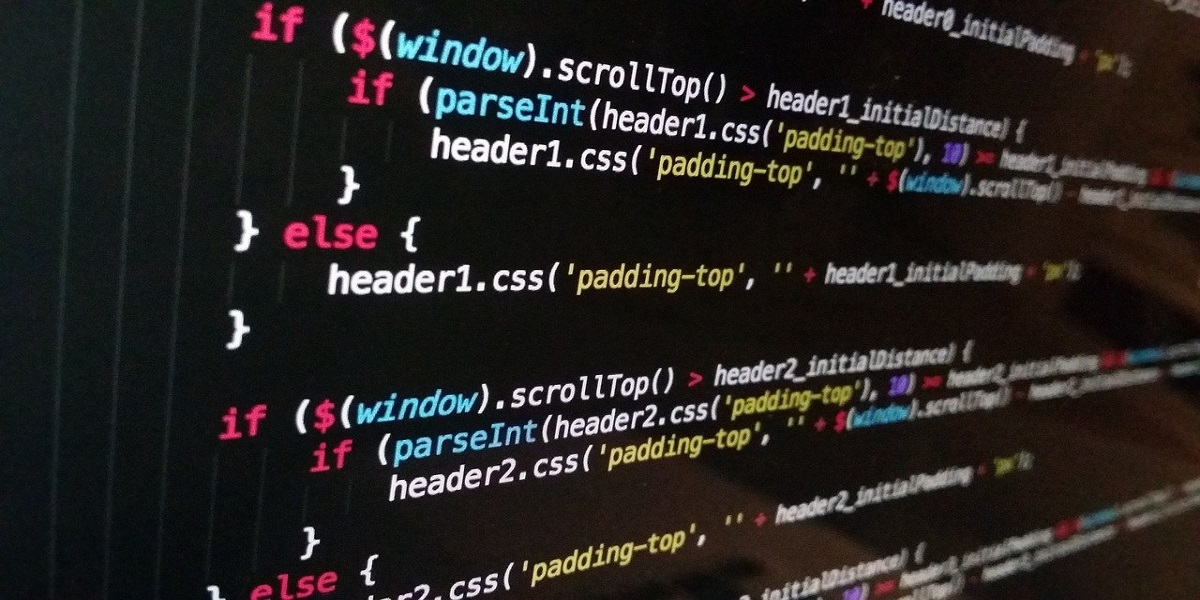Videos have become essential on social networks, whether on YouTube, TikTok or even Instagram. Smartphone photo sensors improve from year to year, which allows you to take very good quality images without necessarily being a professional. Discover our selection of the best free applications for making your video edits directly from your smartphone.
Table of Contents
HOW TO CHOOSE THE RIGHT ANDROID AND IPHONE VIDEO EDITING APPLICATION?
Most social networks offer editing of videos directly from their platform. But applications dedicated to editing are generally more advanced and offer many features. By editing from your smartphone, you not only save time, but also in convenience. Among the features that video editing applications generally offer, you have image editing, adding music, voiceover, subtitles but also stickers, transitions and effects.
Once edited, depending on the application, videos can be exported in 4K without a watermark and posted directly to social networks. The choice of application will mainly vary depending on the functionalities offered, the export quality and the presence or absence of the watermark. Thanks to the excellent quality of the images provided and interesting features such as stabilization, the rendering of videos. Discover our selection in this guide.
Video Editing Apps on Android and iPhone
VN
VN (Vlog Now) is a very easy to use video editor. Available on iPhone and Android, it’s a free app that lets you work on different projects at the same time. We find the possibility of adding music and voiceover. Likewise, you can easily add, delete or shorten your videos, remove the original sound for each clip or for all your videos with just one click.
You can retouch images (brightness, vibrance, saturation, contrast, reduce shadows, etc.), add filters, transitions, text, stickers, speed up certain passages of videos or even crop videos. At the end of the edit, the VN logo is added by default but you can remove it. Finally, all you have to do is export the video for free in different formats, including 4K HDR, without watermark. It is a truly complete, easy to use and free application that does not require any registration.
CAPCUT
CapCut is one of the most complete video editing applications today. And for good reason, it is developed by Bytedance to which we also owe the social network TikTok. It is therefore the perfect tool for making short videos for the internet.
Editing is very simple at your fingertips. You are able to organize your sequences, select the most interesting parts and make a properly paced cut. Moreover, you can also change the speed of your shots by switching them to slow motion or accelerated. If any of your shots are too shaky, you can digitally stabilize them right in the app. You can also add many elements such as stickers, filters, texts, animations and of course a soundtrack. CapCut mod apk also allows you to simply add a voiceover if necessary. Finally, we really appreciate the possibility of adding automatic subtitles which we can then rework if necessary.
IMOVIE
If you have an iPhone, then iMovie may be the editing app of your choice. Available only on iOS and MacOS, this application is directly developed by Apple which is also responsible for the excellent professional editing software, Final Cut Pro apple brand. This application has an interesting feature because it offers different ways to create your montage. When opening iMovie, you have the choice between 3 options, Magic Movie, Storyboard or Movie.
The Magic Movie option is very simple. You choose the content you want to appear in your video and iMovie does the editing automatically for you. It selects music and creates a montage using its artificial intelligence. It’s very quick and practical. On the other hand, you have no control over the final result.
The Storyboard option is really amazing because it allows you to choose between different templates that correspond to typical internet video themes. You can personalize the theme a little to your taste by choosing the text font and the dominant color. Then, iMovie walks you through all the shots needed to finalize the video. Finally, the Film option is a simple, traditional editing tool that you can use once you have learned to master the art of editing.
ADOBE PREMIERE RUSH
Of course, video editing on smartphones is still far from the standards of professional editing software like Final Cut Pro X or Adobe Premiere Pro. But Adobe offers with this application for Android and iPhone, a lighter version of its flagship editing software which turns out to be very interesting to use.
Among the different features that Adobe Premiere Rush offers, you have the ability to add multiple audio and video tracks, separate the audio data from a clip to add it to a new track, add transitions, rework the colorimetry, or further customize animated titles. The 1080p export is free without a watermark, but the 4K export is reserved for premium users who pay a monthly or annual subscription.
FILMORA
The application allows you to manage the speed of videos, make advanced adjustments to your images, make overlay by replacing green backgrounds, add slow-motion, add subtitles and reverse effects as well as create multiple transitions. The only negative thing is that in the free version, videos are exported with a watermark
POWERDIRECTOR
Finally, to finish this selection, undoubtedly the most intuitive application. With Power Director, we of course find all the features that are already present in the competition but with overall clearer and therefore simpler ergonomics. The timeline is particularly well done with a feeling of fluidity.
STOP MOTION STUDIO
To finish this selection of free video editing applications, here is a slightly different mobile app that will allow you to make stop motion edits. Stop motion is a filming and editing technique that allows you to animate normally inanimate objects. To do this type of animation, you must place a fixed camera (for example a smartphone on a small tripod) and move your objects to be animated by a few millimetres between two photo shots. To make one second of video, you need to take 25 frames.
This fairly tedious work is made easier by the Stop Motion Studio application which allows you to make all your adjustments and take your photos at regular intervals. The photos taken are automatically integrated into your timeline to form your animation. Stop Motion Studio is therefore both a shooting and editing app.