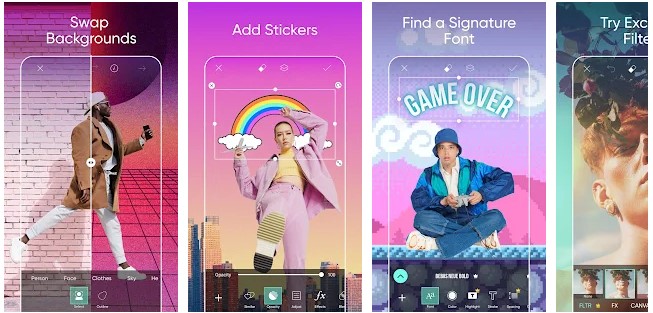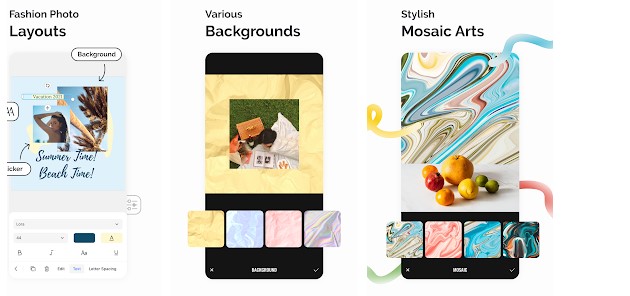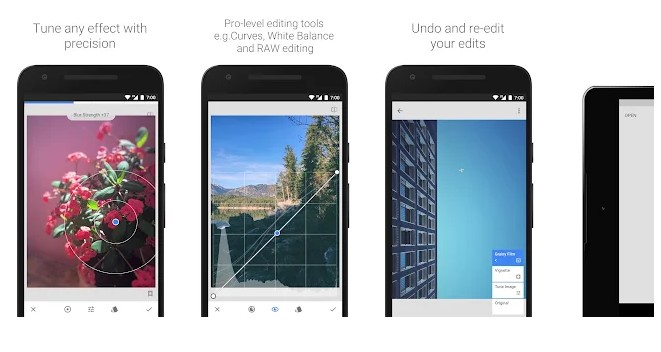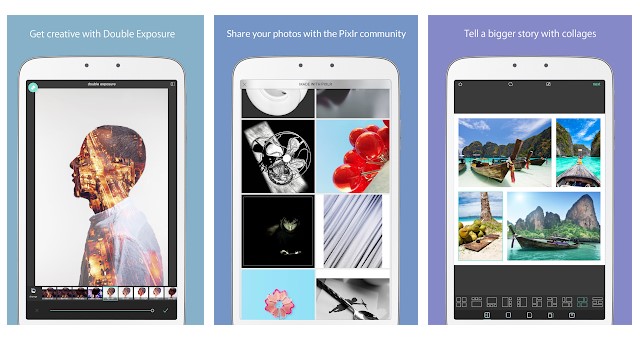A Photo Editing App is a software component for your mobile device that allows you to edit images. For a business, this means that you can use your cell phone to create a fantastic visual presentation of your products.
Cropping, shutter speed adjustment, and filter application are just a few of the features accessible in this type of program. There are, however, a number of intriguing photo editing programs available that allow you to create collages or automate settings for certain circumstances.
It might be tough to select the photo editor free app when there are so many available. As a result, we’ll go through
Table of Contents
The Top 10 Photo Editor Free Apps For Android
- Adobe Photoshop Express
Photoshop Express is the first software on our list, and it is one of the best photo editing applications for Android. One of the greatest picture applications due to its easy layout and functionality (if not the best photo app for android users). Cropping, rotating, flipping pictures, and resizing the image are only a few of the fundamental functions. It’s simple to use and download, and it’s completely free. If you don’t have an Adobe ID, you won’t be able to use some of the features.
The software is available for download for free and is ad-free. It also offers you the opportunity to post photographs on Facebook, Twitter, and other social networking websites.
Special Features Of Photoshop Express
- More than 80 filters for quick photo editing.
- In RAW format, photos may be imported and altered.
- To repair skewed perspective photographs, use the perspective correction tool.
- Publish your modified images to Facebook, Twitter, Instagram, and other social networking sites right away.
- With a single touch, you can remove blemishes and dust from your photos.
- It contains 15 borders and frames so that you may give the images a special personal touch.
- You may add text or citations to the picture simply.
- It has several filters to enjoy.
- The fog and haze some images include can be reduced.
- PicsArt Photo Studio
PicsArt is one of the most popular photo editing applications in 2021, with over 500 million downloads. The sheer amount of possibilities you have for personalizing your photographs is what makes PicsArt so unique. It has a built-in camera and a social networking site for sharing photographs.
Collage, creating, sketching, frames, stickers, and more are among the other features. You must deal with advertisements despite the fact that the program is free with some in-app purchases.
Special Features of PicsArt Photo
- With its collage maker, you’ll get access to more than 100 free themes.
- The software includes tools for creating cutouts, adding text to images, cropping images, stretching, cloning, and adjusting curves.
- You may use the Cutout Tool to create and distribute unique stickers.
- PicsArt Draw includes amazing drawing tools and customisable brushes.
- You may capture photographs with live effects with the PicsArt Camera.
- Brush mode is used to apply effects to specific areas of a photograph.
- AI-powered effects that are always developing
- Built-in camera with real-time effects
- Layers and adjustable transparency have been used to create double exposures.
- Fotor Photo Editor
Fotor is one of the greatest Android picture editing applications. However, it does not end there. It’s an image licensing platform where amateur and professional photographers may monetize their work. As a result, it’s performing two things at once. Let’s speak about the licensing aspect for a moment. PxBee allows you to license your images. It’s a picture marketplace that brings the Fotor community together.
Special Features Of Fotor
- For your design, a large variety of templates is available.
- To make your photographs more interesting, use stickers and clip arts.
- Under the Design tab, you’ll find graphic design, photomontage, and background tools.
- Basic editing features include a One-Tap Enhance option and background removal tools.
- There are several picture effects available, including the AI (Artificial Intelligence) effect.
- Removing the issue of face and age marks to enhance the beauty of the face.
- There are several collage-making tools available, as well as Photo Stitching choices.
- PhotoDirector
PhotoDirector is one of Android’s most convenient photo applications. It has a lovely UI that is easy to use. As a result, you will find it simple to complete your tasks. It contains all of the standard functions of a picture app, plus a few more. It comes with an in-app camera that allows you to apply live picture effects. You may also edit your photographs and post them on social media right away.
Special Features Of PhotoDirector
- One of Android’s greatest photo applications is to resize pictures, crop, add text, alter backdrops and enhance photographs.
- Wherever you like, apply picture effects.
- Adjust HDR effects to produce great photographs.
- Improve and modify your image color using color editing
- You may make inventive photo effects using tools for photo retouch.
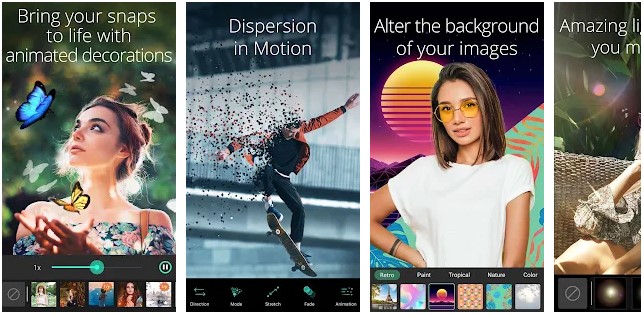
- Snapseed APK
Snapseed apk is one of Android’s most powerful, secure, and picture editing applications. You may download it free of charge. It is ad-free, too. It can be a good software because it offers several filters for changing the picture. It is also extremely easy to operate and its tools will facilitate your work.
Special Features of Snapseed
- The 29 tools and filters offered include healing, brush, structure, HDR, and perspective (see list below)
- JPG and RAW files are supported.
- Save your own style and use it later on with fresh photographs
- Selective brush filter
- With delicate, precise control, all styles may be modified
- Matching the picture accurately.
- This software makes cropping and rotating images, scaling fonts, and adding frames a breeze.
- Enhance your pictures with a subtle Bokeh effect.
- You can use either styled or plain text. It’s all up to you.
- The possibilities are infinite when it comes to changing the hue using numerous instruments.
- VSCO Photo & Video Editor
Vsco app is a place where individuality is valued. It offers creative tools, inspiration, and an area for picture and video editing. Use our sophisticated filters, effects, and presets to expand your creativity, enhance images and maximize your potential.
VSCO provides photographers a forum to demonstrate their talents. You may do so by joining the VSCO community.
Special Features of VSCO
- With 10 free VSCO presets, you can take your photos to the next level.
- Add contrast and saturation to your images using editing tools like Contrast and Saturation, or use Grain and Fade to add texture and simulate analog film effects with Grain and Fade.
- Crop and Skew can be used to tweak or play with your photo views.
- Recipes allow you to save and re-create your favorite modifications.
- Apply filters to your photos with ease.
- Join VSCO Membership to have access to VSCO’s entire preset collection, which includes over 200 options.
- With Film X, you can recreate classic Kodak, Fuji, Agfa, and other film looks.
- Make use of sophisticated picture editing software such as HSL and Split Tone.
- With Borders, you can add a splash of color to your photos.
- Enhance your photos with eye-catching effects.
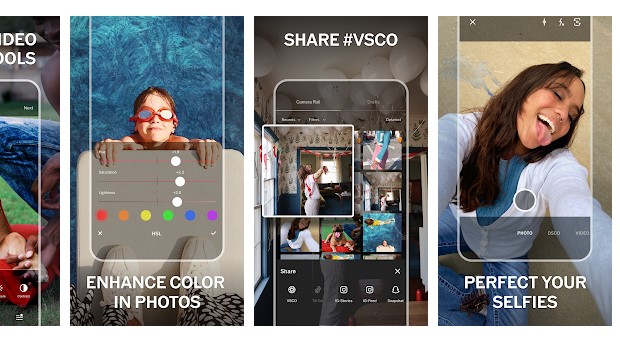
- Pixlr
pixlr app is a popular photo editing software for Android that was previously known as Pixlr Express. This software is intended to be the greatest picture app for Android, with a beautiful design and dynamic features — the nice thing about this app is that it contains features that are beneficial to you. There are instances when programs have functions that are completely useless. Fortunately, you won’t have to worry about that using this software.
Read more: Best Avatar Maker Apps
Special Features of Pixlr
- The most often used effect or overlay can be marked as Favorite.
- Exceptional on-the-fly enhancing tools
- Automatically balances color in an image with the auto-fix function.
- With up to 25 photographs and a variety of layouts, backgrounds, and spacing settings, you may create a collage.
- This software makes resizing your image incredibly simple.
- Add text or captions to your image.
- Social networking platforms such as Instagram, Twitter, and Facebook make it simple to share your photos with your pals.
- Retrica
retrica apk one of the most popular photography apps for Android offers all of the features it needs to make our list. The app is great for shooting selfies, customizing them, and sharing them with your friend’s thanks to its useful capabilities. Make your photographs more attractive by using some of the most captivating effects.
Special Features of Retrica
- There are over 100 filters available in the app. Any one of them will suffice.
- Make a collage out of numerous photos in a matter of seconds.
- It comes with more than 100 stickers to help you edit your photographs. You may also make your videos appear and do whatever you want with them.
- Share your selfies on social media sites like Facebook, Instagram, and Twitter.
- It provides a plethora of options for modifying your selfies.
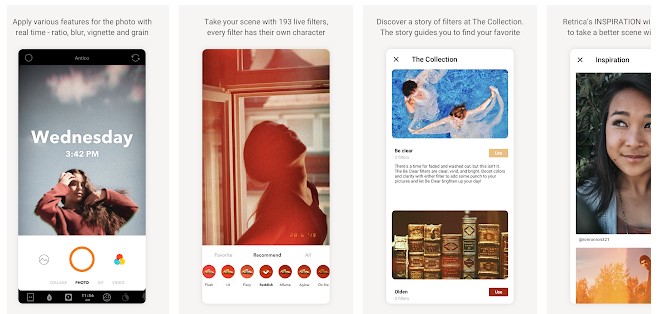
- Photo Lab
Photo Lab is one of the most extensive libraries of trendy and amusing photo effects: over 900 effects to date! You may enjoy fantastic facial picture montages, photo frames, animation effects, and photo filters.
Set your image as a contact icon, wallpaper, send a signed virtual postcard to a friend, or publish it to any social network in seconds without requiring a professional editor.
Special Features of Photo Lab
- Select this app’s best frame. You can use any of the frames provided by the program.
- You may quickly switch your face and transform it into something different using the “face picture montage” function.
- Use a variety of picture effects, such as black and white, oil painting, neon glow, and more.
- The user interface is simple and intuitive. It’s therefore easy to learn how to utilize the software.
- You’ll use the program again and again since the photo effects are so realistic and gorgeous.
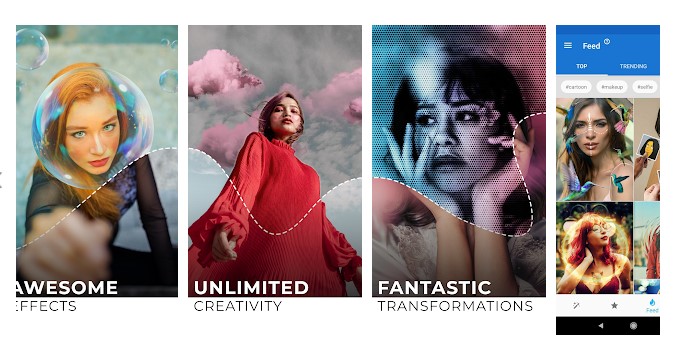
- AirBrush
airbrush app picture editing software is jam-packed with capabilities, and it’s a strong candidate for the best Android photo app. Its easy-to-use tools and fantastic filters offer excellent editing results. That is why we have included this app in our list of the top picture editing apps for Android. It’s not your typical photo editing program. Every element will pique your interest. If you enjoy fine-tuning photos with your face in them, this is the app for you.
Special Features of AirBrush
- This program may be used to erase pimples and blemishes that are apparent in a photograph. You may simply remove them using its blemish remover.
- You may easily whiten your teeth and improve the appearance of your skin.
- The “Blur” editing tool will allow you to modify each image to add more depth and make it look cooler.
- Real-time editing technology is included in the app. You may use its features to modify a selfie before snapping it.
- Its beauty filters are intended to improve images so that they may be polished even more.
Final Thought
There are so many amazing photo editing applications that it may be overwhelming at times. To locate the best free photo editing software for you and your company, think about what you want to achieve first, and then try out a few different photo editing free apps until you find the one that’s ideal for you.
Stick to one or two apps for the greatest outcomes; it’s better to become an expert in one than to be mediocre in many.